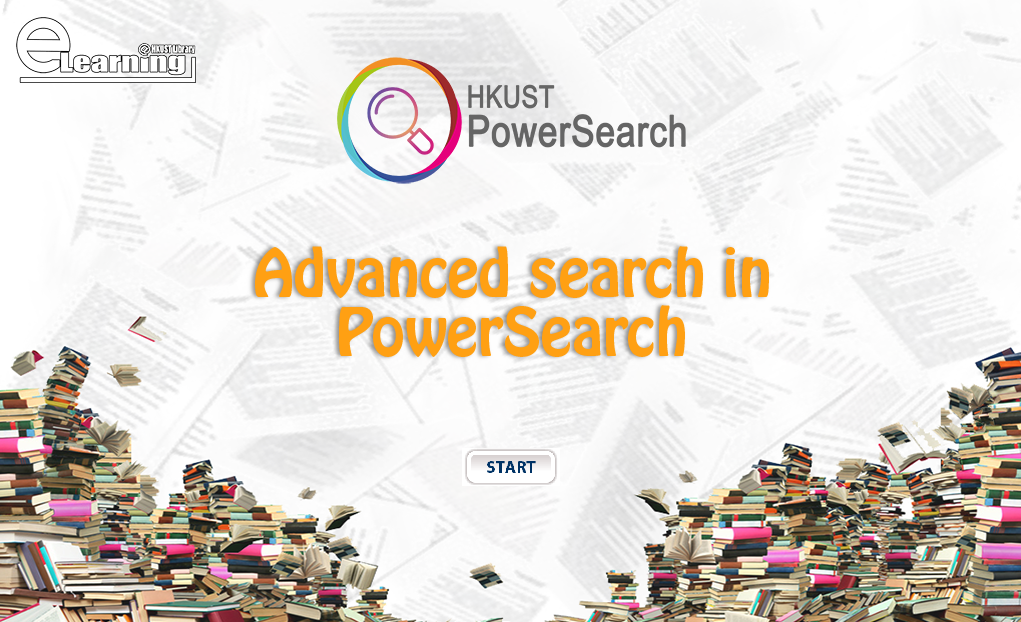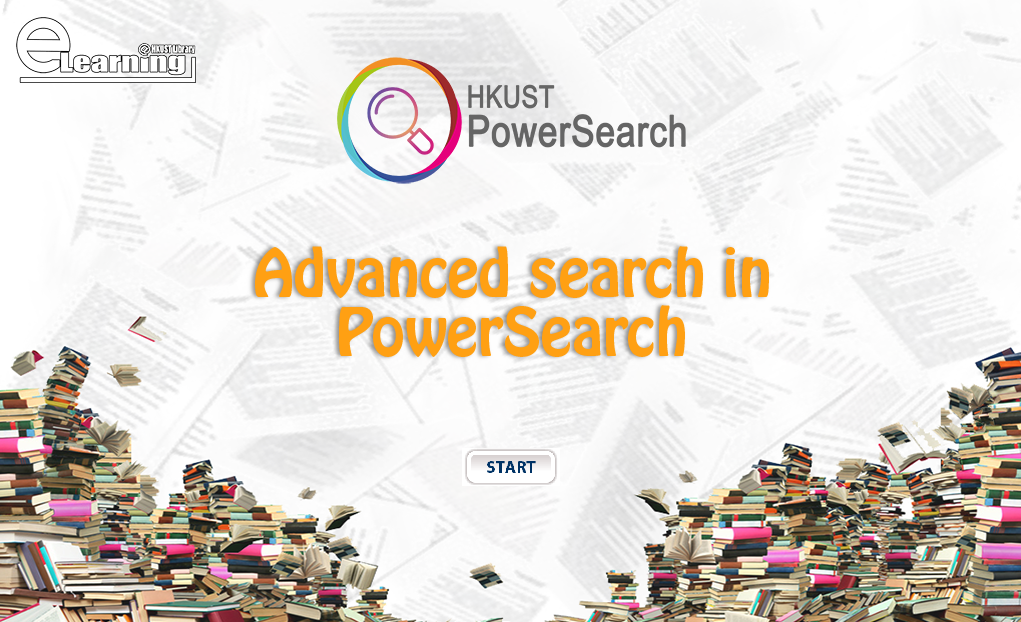Using PowerSearch
Use PowerSearch (https://lbdiscover.hkust.edu.hk) to find out what the Library has and where things are.
Go to the PowerSearch Guide to learn more details.
Click the thumbnail to see a demo on the PowerSearch - your one-stop info search

Basic Searching
Title
All Library materials (books, journals, sound/video recordings, etc.) can be searched by their titles. Examples
- Articles at the beginning of the title such as "a", "an" and "the" can be omitted.
- You can enter just the first few words of the title, such as "lion the witch" instead of the full title, "The lion, the witch and the wardrobe".
Call Number
- A call number is assigned to every library item except newspapers.
- The number represents the subject of the item, and is also the shelving number in most cases.
- Use the EXACT call number (e.g., HD9696.8.U64 G66647 2014 ) to retrieve the item you want. A partial call number (e.g., HD9696) finds materials on similar topics.
Subject
- "Subjects" are standardized terms assigned to describe the content of library items.
- You must use the exact subject term to do a successful subject search. Example:
A subject search for "mobile phones" finds nothing because the proper subject term is "cell phones".
- Try Word/Phrase search if you do not know the exact subject terms, then identify appropriate subject terms from the retrieved records.
Click the thumbnail to see a demo on Advanced searching in PowerSearch